I have been using Windows 10 preview builds under Windows Insider program for quite few months in my Surface Pro 1. With Windows 10 getting released last week I upgraded to RTM version, all seems to work fine, except OneDrive. Today when I wanted to add few folders to sync in OneDrive, I couldn’t find the option in Right-Click on OneDrive Folder in File Explorer. I then looked for the OneDrive icon in System tray, it was not there, it was not to be found through through Cortona or in Settings App. So there was no way configure OneDrive client app.
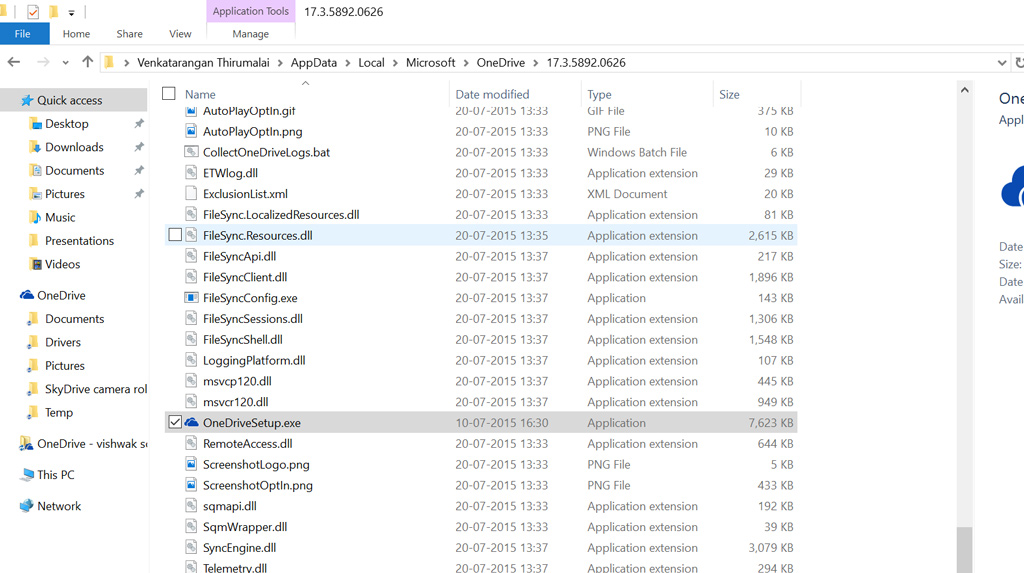
Running OneDrive configuration in Windows 10


