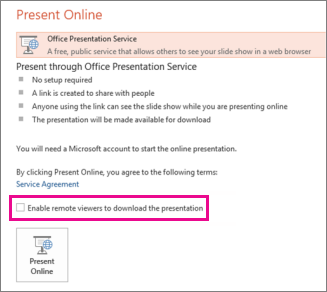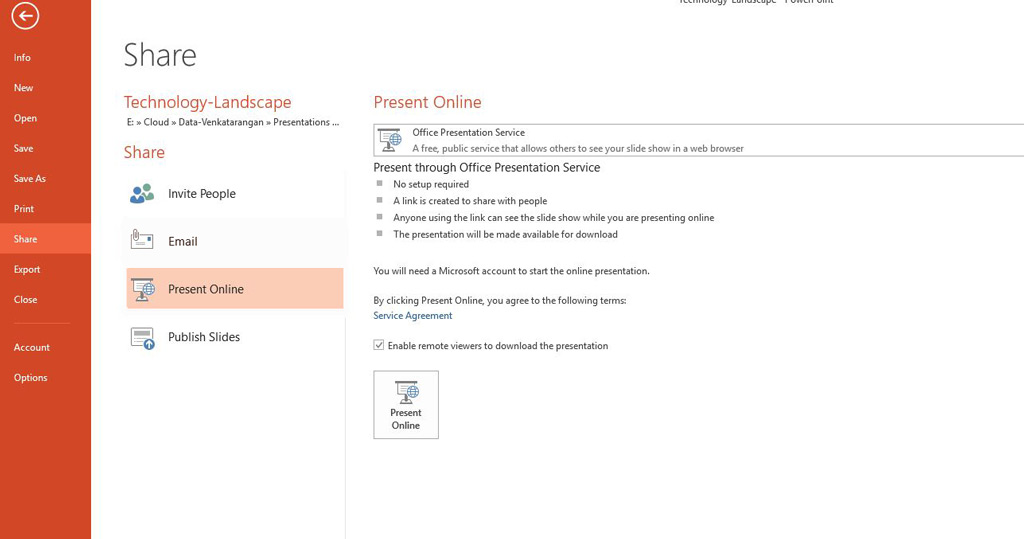As the saying goes that 80% of users of a product like Microsoft Office use only 20% of it’s features. I thought myself to be a power-user of PowerPoint, but it turns out there are simple features in that I am aware of. It happened this week when accidentally I clicked on File->Share option in PowerPoint 2013. There was this feature “Present Online“. What this allows you to do is to present your deck to a remote device, with the remote user needing only a web browser, no plugin or app is required. It’s extremely handy when you are doing a phone call with say your client, you need to walk them through your presentation, instead of asking them to WebEx/Skype just to show the slide, you can share them a temporary link that Present Online produces. They need to just click on the link in their web browser and they will be able to see your slide show as you keep moving between your slides back and forth. Super convenient and productive than sharing the PPTX file through say OneDrive or Dropbox in which case you can’t control the slideshow making your voice and slideshow a disconnected affair.
Present Online in Windows version of PowerPoint 2013 is a free service with Microsoft Cloud infrastructure brokering the communication. Unfortunately I didn’t find this feature in PowerPoint for Mac 2016 version.