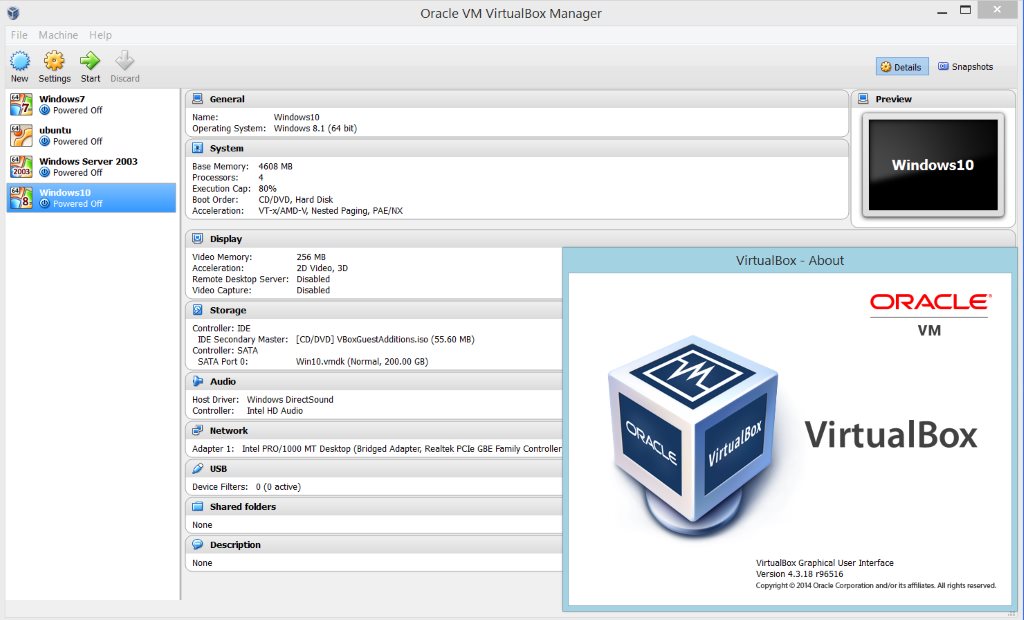Earlier this month Microsoft announced the next version of Windows, its called Windows 9, its Windows 10. Anyone can download the technical preview from Preview site, after registering for free as a Windows Insider. Last few weeks I was playing with it in a VHD Dual-boot setup (Instructions on how to setup VHD Boot), this way my work PC setup with Windows 8.1 is not messed up as Windows10 is not production ready yet.
Few day sago Microsoft announced an update to Windows 10 Technical preview, its now build 9860. Apart from few tweaks this build introduces early versions of a Notification center. I tried to run Windows update to get this build from my VHD Dual Boot setup, unfortunately it is not supported. There is no updated ISO image of this build as well. The only way to get this build is to install the earlier released Technical Preview build and then run Windows update to get build 9860. This meant, I had to delete the VHD Dual Boot setup.
I decided to install Windows 10 Technical Preview in a virtualized setup. In my Windows 8.1 PC, I use Virtual Box for doing Virtualization, its simple and easy to use for my usage over Hyper-V, which is awesome for Windows Server environment but complex for developer/consumer usage like mine. After installing the Guest OS (Windows 10), Virtual Box Guest Additions didn’t get installed, it was not supported for Windows 10.
After I updated to latest version (4.3.r18) of Oracle Virtual Box, I was able to install the Guest Additions for Windows 10.
Now I could get Windows 10 Technical Preview updated to latest build (9860).