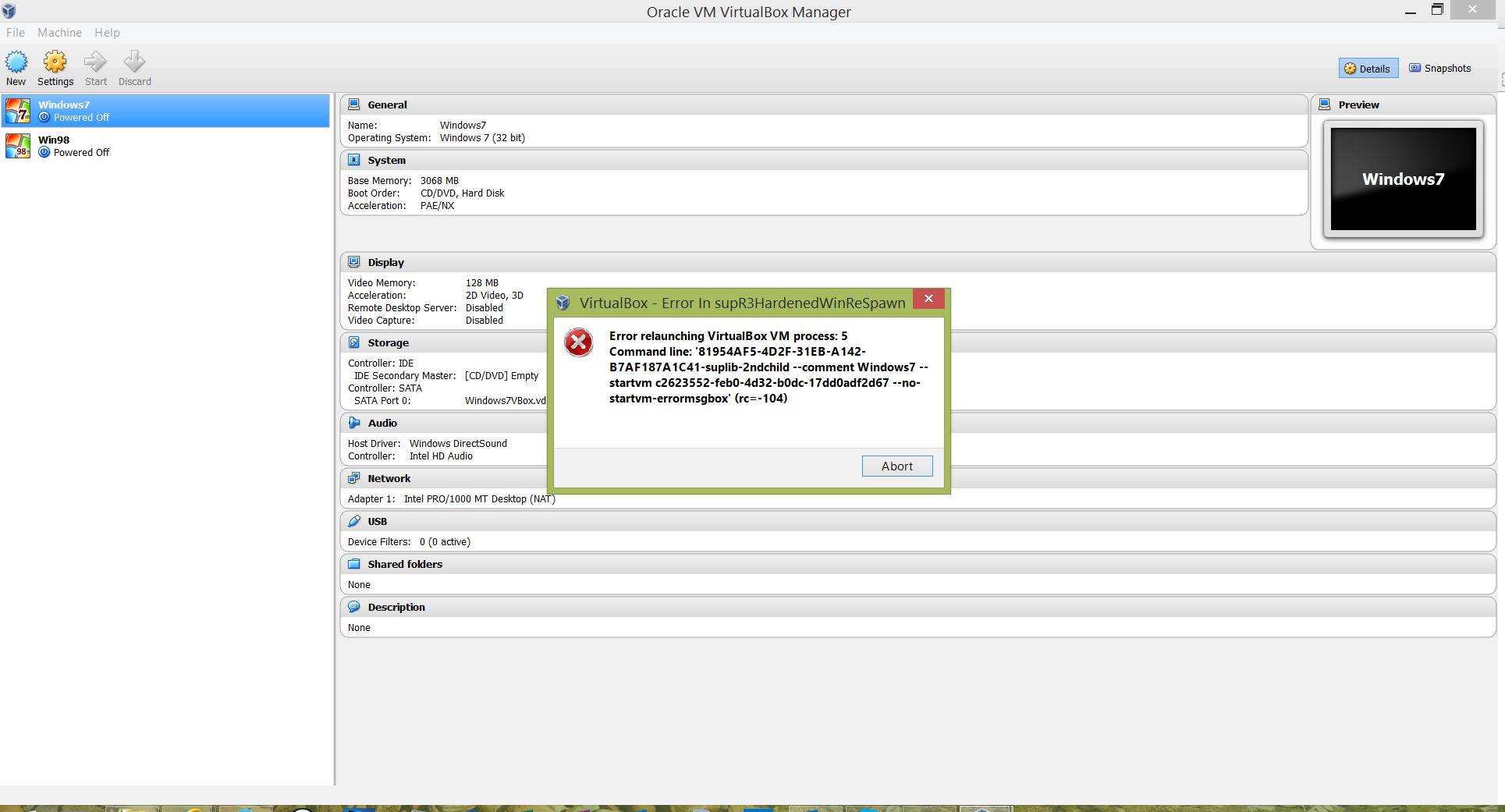After getting a new PC, installing all apps I needed, I finally came to installing Oracle’s Virtual Box and restored my backup containing all virtual images (VMDK). When I tried to run a Windows 7 image, I was greeted by an error from VirtualBox saying “81954AF5-4D2F-31EB-A142-B7AF187A1C41”. Also checking the properties for the Guest OS, the processor settings were grayed.
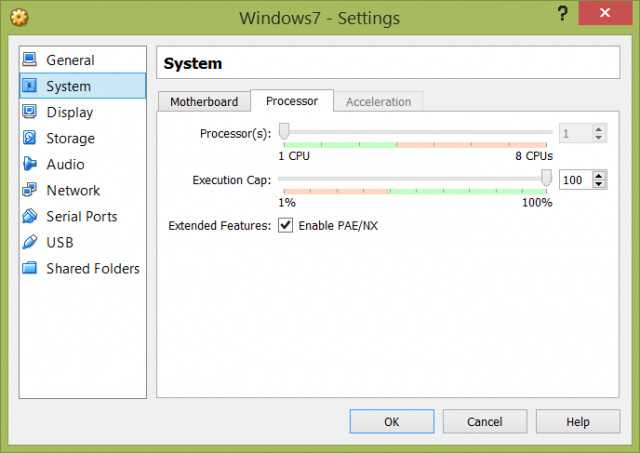
VirtualBox: Guest OS Processor settings disabled
After good amount of trials & searching I did the following which fixed the error and I was able to run the images.
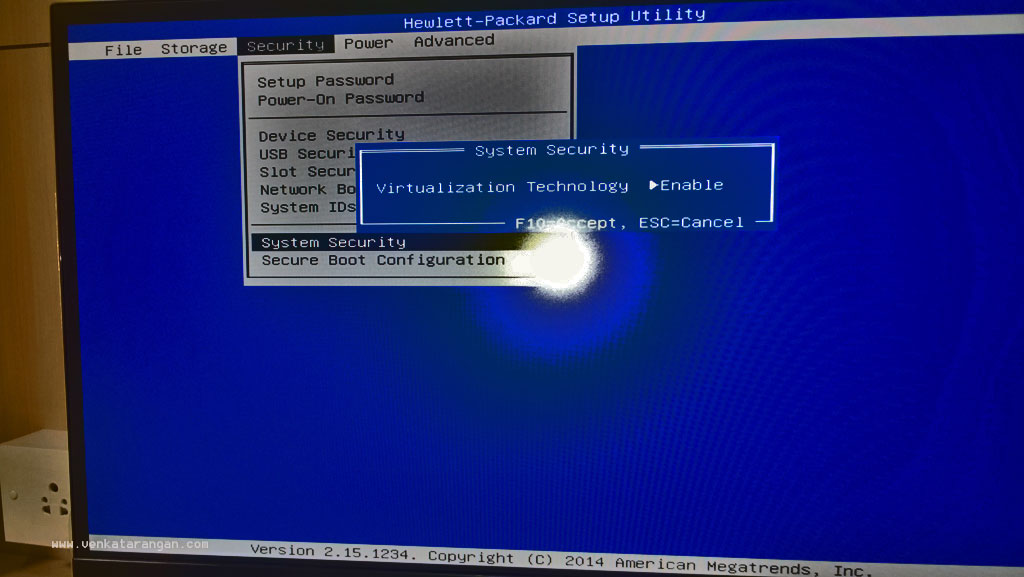
Enabling Virtualization in HP Envy Phoenix 810 PC
- Enabled virtualization support in BIOS, this was the reason for the processor settings to be not available in Virtual Box, as can be expected
- Uninstalled the latest version of Virtual Box, my host OS was Windows 8.1 Update 1 with all updates till date. Installed the earlier version 4.2.26 (released 2014-07-15)
- Deleted the Windows 7 guest OS configuration in VirtualBox, recreated it and this time mounted the Virtual Hard disk as IDE drive instead of SATA as it gets configured by default