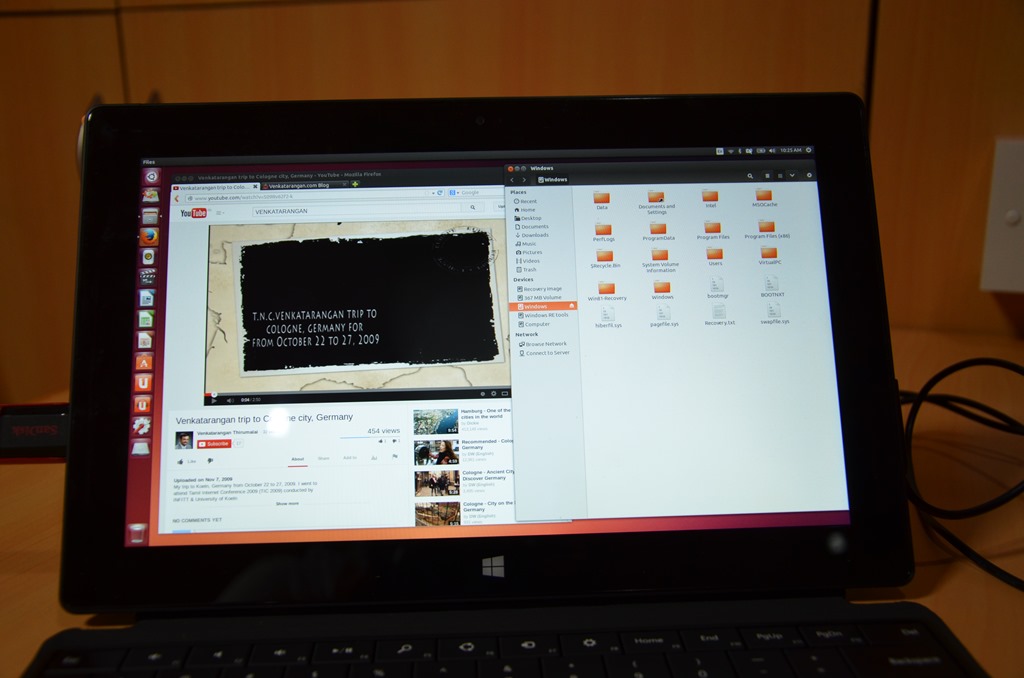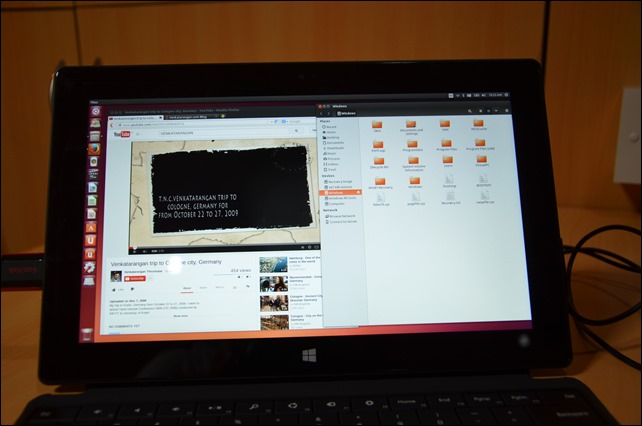Yes, I do love Windows & I love my Surface Pro device.
Having got few gray hairs has thought me never to leave office with just one device or one set of cables especially when travelling. Irrespective of the device & OS, something can go wrong with OS or the App you are using just before a presentation. I am not as paranoid as the master Dr.Nitin Paranjape on this, but it’s a smart idea to carry an OS on the go for emergencies. This will help you boot your device, connect to wi-fi, browse a website at the minimum when your device or OS fails.
To do this, the other day I bought a 16GB USB flash drive, downloaded latest Ubuntu OS and used Lili to load Ubuntu into the USB drive. It was simple to follow and get done, remember to select ISO/IMG/ZIP in step2 & FAT32 in step4. Once the device is ready, next steps were to test the USB drive in my Surface Pro & then on one of the MacBook Pro’s in my office.
Surface Pro
Every Surface Pro device comes with UEFI (Unified Extensible Firmware Interface) for secure boot. You need to turn it off if you wish to boot from USB drives containing non-signed OS like Linux distros including Ubuntu. To turn off Secure boot, shut down the device, then press Volume-Up rocker while powering ON the device, in the BIOS screen that appears disable Trusted Platform Module & Secure boot (instructions here). Then power OFF the device. Insert the USB drive into the port, press Volume-Down rocker while powering ON the device (instructions here). You should see USB/Ubuntu boot option, selecting that should show you Ubuntu trial option, click on that and your Surface Pro should boot to Ubuntu OS.
I tried Wi-Fi, Browsing, Music & Video Playing, LibreOffice – all worked fine.
MacBook Pro
In MacBook Pro there are no extra steps prior to booting to USB drives. Power OFF the device, plug the USB drive to port, hold down ‘option’ key and powering ON. I tried in this too Wi-Fi, Browsing, Music & Video Playing, LibreOffice – all worked fine.
The advantage with carrying Ubuntu in a USB drive is that, nothing is changed on your device’s hard disk. You can use Ubuntu from the USB drive without leaving any trace on your device. That’s an interesting thought, but don’t feel too cozy you still can’t escape from government surveillances around the world!!!