I am not in Barcelona today, I wish I was there for the Consumer Preview launch of long awaited Windows 8 from Microsoft. I am super excited, the last I felt so was when I was waiting to get my hands on Windows 95 & then for Windows XP.
Microsoft decided not to do a live webcast, not sure whether the recordings will be made available later. I am writing this blog post by following the proceedings from the superb live coverage by The Verge. With in few months of their launch, The Verge has become my technical news site of choice, I seem to be visiting it few times every day.
(Couldn’t help to notice the sofa used for sitting and demo’ing the Windows 8, the idea and the design of the sofa is strikingly similar to the one used by Steve Jobs in the original iPad launch. I see nothing wrong in getting inspired on good ideas, especially this one that is communicating the relaxed use-case for a Windows 8 device)
Microsoft talked in detail on their no compromise with Windows 8 – you don’t need to choose between Keyboard and Mouse or Touch, it can be both. PCs & Windows always have been about choice. I liked their USPs which show how Windows 8 is different from say iPad – features like side by side apps, sharing of information with Charms & Search within apps. I think these are certainly big limitations of iOS today and so pluses for Windows 8. Microsoft highlighted their point that “When you use one app, all the other apps get better”
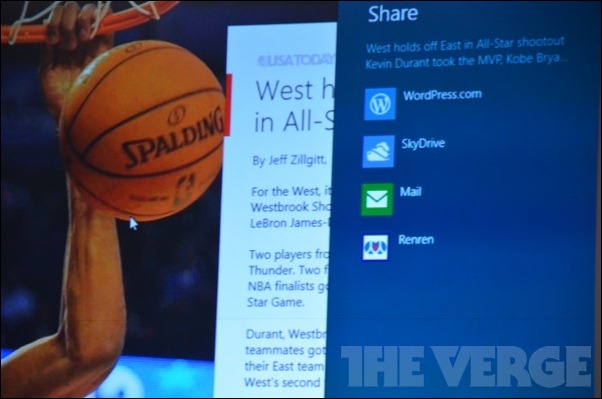
In the Windows Store all apps will be free during Consumer Preview, so immediately install Windows 8 and rush to Windows store for downloading.
I like the new devices they showcased today, especially the new lighter and thinner machine. They even showed a machine with a port that is motorized and comes out, cool isn’t it. In the picture below of a Ultrabook look at the display (top) it is so thin, I can hardly find it in the picture.
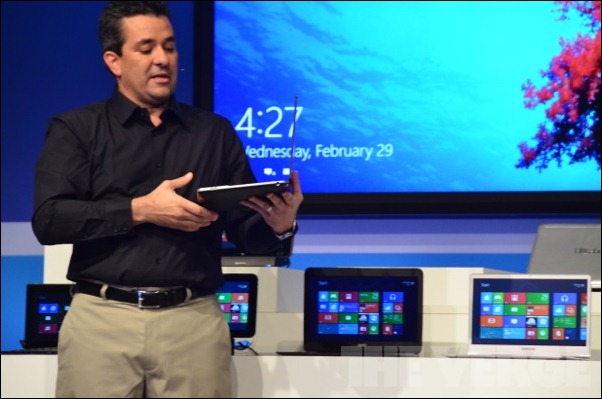
Look at this giant screen below which was flipped from being Vertical to being flat to the ground in seconds, kind of like surface, super cool.
I like the new Storage spaces feature, ability to keep adding new storage devices and all of them getting pooled into one giant storage with no need to backup, fit and restore. Microsoft has been trying to do something similar to this for ages with Windows and Windows Home Server, but never got it main stream. Over the years, my experience of using a Windows Software mirroring has been mixed. Windows To Go, the ability to run Windows from a USB stick is exciting & can turn out to be quite useful.
It was good to see availability of lots of Apps already, including Kindle (which they demoed) and Facebook & others (which only icons were seen).
You can download all the bits from the list below (Kudos to Microsoft Operations, all the downloads happened for me immediately & were fast, just few minutes of announcements, great work in scalability):
- Consumer Preview bits of Windows 8 from here (Key for it is here)
- Windows Server “8” beta from here.
- Visual Studio 11 and Windows 8 SDK are available here
Finally, a full review of Windows 8 is here by The Verge & a Preview from Microsoft here.




Really amazing, from where do u get these cool info’s ?