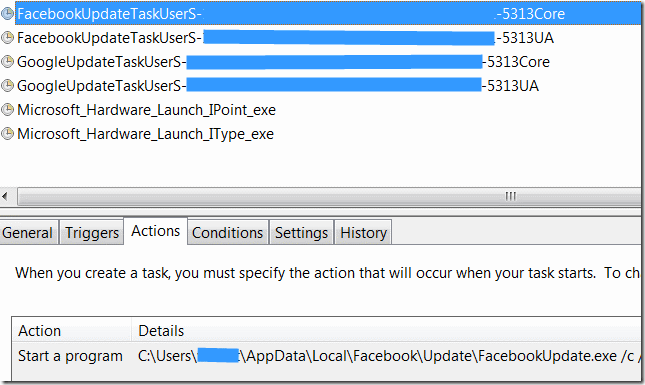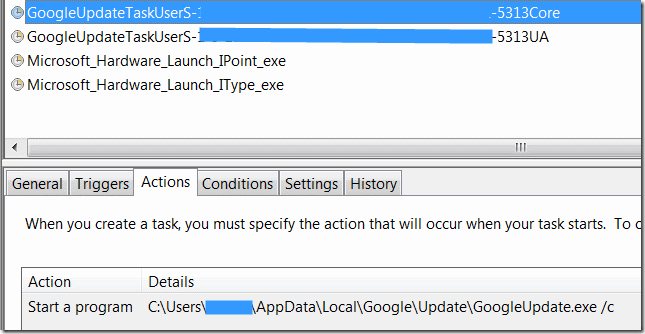Compared to architecting & releasing web applications, Windows Apps (client apps in general) needs more care. The main reason being if you detect any bugs or want to do any enhancements you can’t simply do the changes in your server and be done with it. You need to get the new binary to each one of the client machines and overnight you can’t get everyone to the new version. Look at Microsoft – they are unable to get everyone rid of Windows XP or IE 6.0 & upgrade to new versions. It is tribal knowledge in the industry that users prefer to be notified and asked for consent before upgrading. So most of the apps for Windows ship with an thin installer executable that checks for new version of the app from their server and prompts to download and install the new bits – think of the frequently appearing and annoying Adobe Flash Player and Adobe Acrobat upgrade prompts.
In this background I considered Google Chrome process of silent auto-upgrade to be an interesting exception. It appears Google Chrome is not alone in this, FaceBook is doing the same. Today when I happened to launch Windows Task Scheduler applet I noticed two tasks which were set to execute FaceBookUpdate.Exe at a regular frequency. My first instance was “Oh my god” my PC has got malware and how is it possible?. After few minutes of research I figured it out to be the new Skype-FaceBook video chat client bits. What I found interesting here is the close similarity in the name of the app and parameters between the FaceBook & Google Chrome tasks. Look for yourself on the images below, you will see how both follow the same naming convention for the file name, parameters and folders exactly.