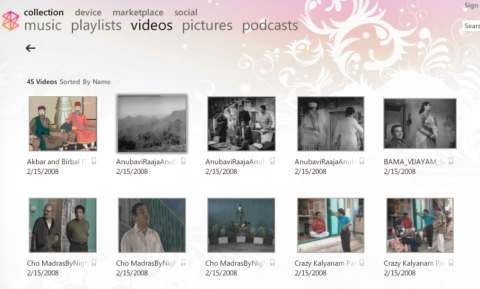Read the earlier part of this project here where I talked about the Digital Conversion of VCD/DVD and sharing in Xbox. After all the Proof of Concept, I decided it was time to go full-time Digital. Bought new hardware for my house. One was a high-end desktop where I plan to do the conversions and regular PC usage. The second was for the server role, where I had two 500GB HDD Mirrored for storing all my Digital Media files and sharing them. I then converted a few dozen of VCD and DVDs into Nero AVC (MPEG4) format with the new desktop in a few days.

Zune Media Sharing
I tried in the server machine, first Windows Home Server but that didn’t the driver for Mirroring H/W that I had), then Windows Server 2003 but that didn’t support the installation of Zune Client Software after that thought Windows XP SP2 will be the best but that didn’t allow Zune sharing to be visible in XBOX whatever I tried. So I had to resort to Windows Vista SP1. Installed Media Center Extension that went through smoothly but my main requirement was to have Zune Network Sharing working so that all my Photos, Music & Videos are available for playback on my XBOX 360. These two articles have step-by-step instructions needed for a normal setup:
- How to configure the Zune software to share content [support.microsoft.com/default.aspx/kb/927715] from your Zune collection to an Xbox 360 console on a home network
- Listen to Music, View Pictures, and Watch Videos [www.xbox.com/en-US/pcsetup/xpsp2.htm] on your Xbox 360 Console
I bought Norton 360 which contains Antivirus, Firewall and Antispyware. The firewall configuration was pathetic in Norton 360 so I switched it off and turned to Vista’s default firewall. I installed and easily got SQUEEZEBox music sharing working. Zune Network Sharing was a big hurdle to cross, whatever I tried the videos and photos were not visible from XBOX. After several hours of trying I figured out the way to make it work.
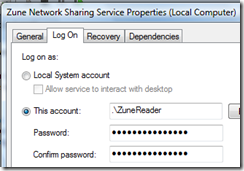
Zune Network Sharing User
- Create a new user exclusive to run Zune Client Software, call it to say “ZuneUser” make it administrator in Vista
- Switch off User Access Control (UAC), this was the biggest problem cause
- Reset all security settings for the drive/folders where you have your media files (Give Read/Execute for ZuneUser)
- Go to Zune Client Software, configure your monitoring folders for media
- Enable Network Sharing, give it a name and tick Music, Video & Photos
- Go to Services Applet, and replace the user account for the Zune Network Sharing (ZuneNSS) service from Network Service to ZuneUser.
- Restart the ZuneNSS service
- Give some time for monitoring job to pick up files
- Go to XBOX 360 and look for your media files and play them
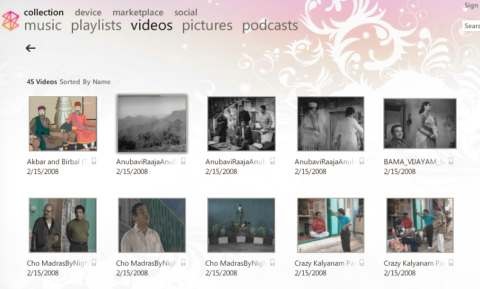
Zune video library